How to Set Up a 404 Page
Setting up a 404 page for your Softr app.
404 is an HTTP standard response code that your users see when the page they've requested is not found (e.g. you've moved the page to another URL, while the user has entered the old one). If you want to show something else instead of Softr's standard 404 message (shown below), you can create a 404 page with custom content.
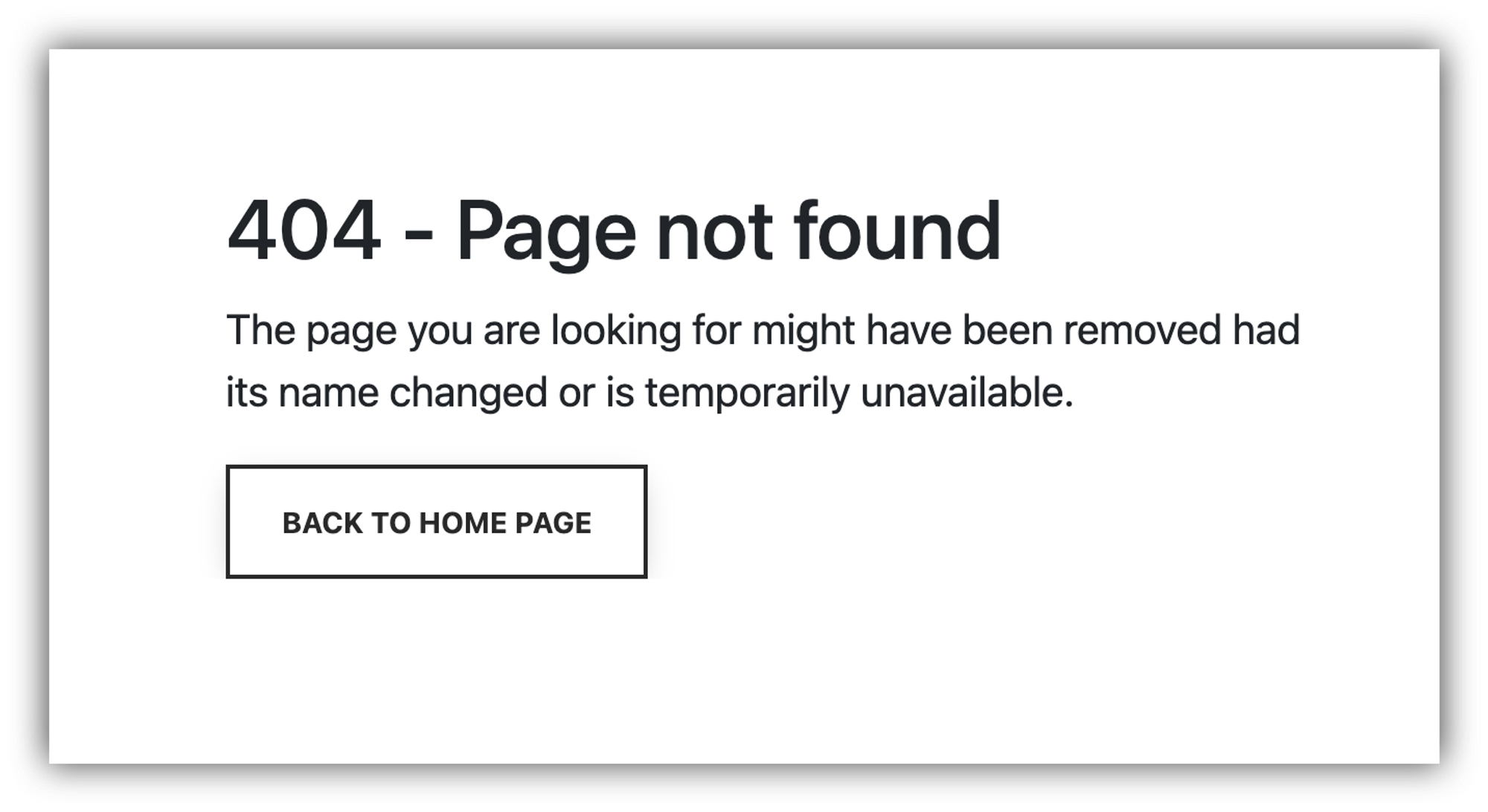
Some sites add illustrations, images, useful links, and so on to their 404 pages to achieve a better user experience. Below is Airtable's 404 page that is a good example of this. It has a nice animation, a link to home page and support, and it also contains the standard header and footer navigation elements.
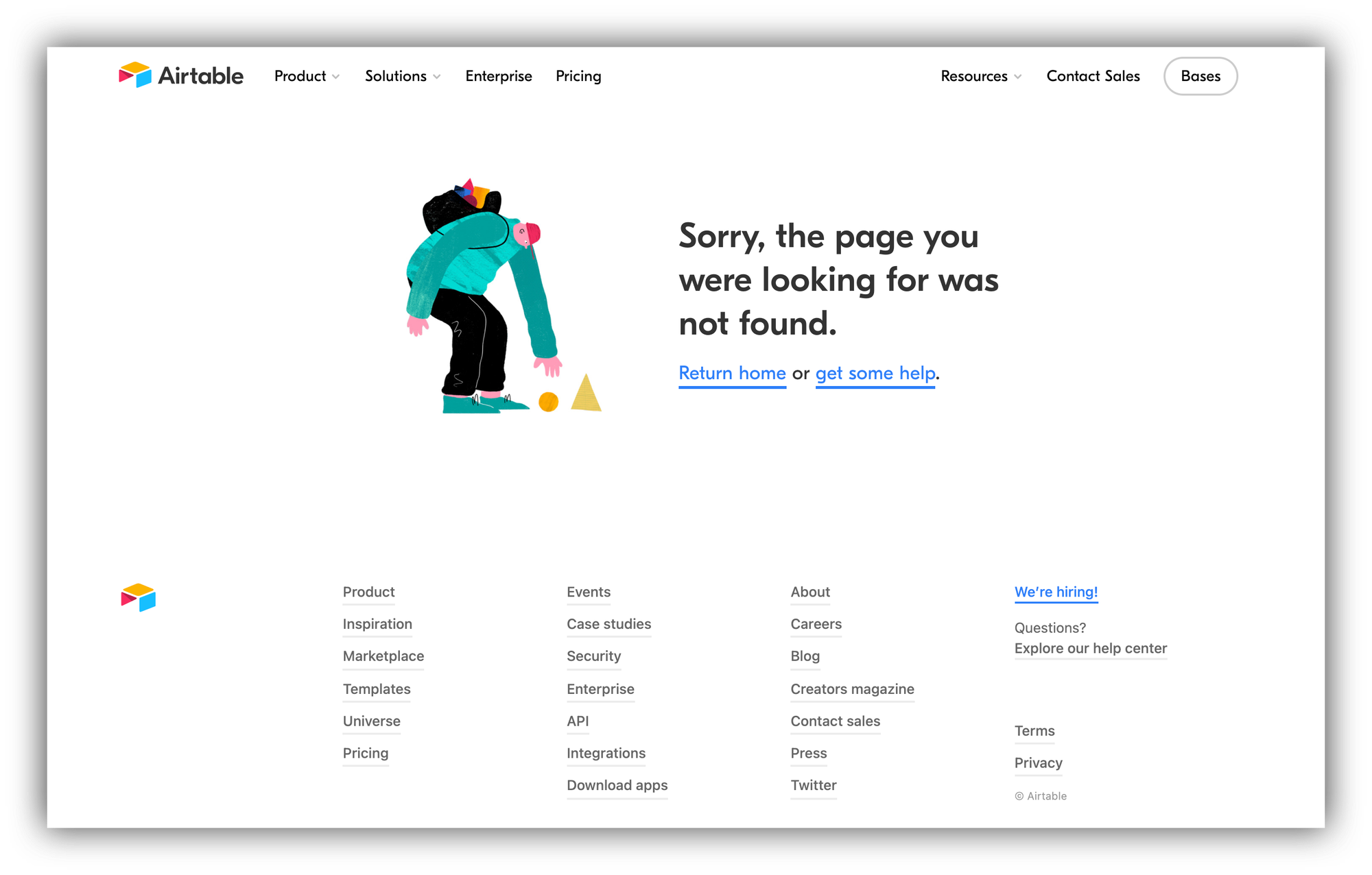
Now, let's see how you can have a custom 404 page on Softr.
Creating a 404 page
The process is pretty simple. You just need to create a new page and set its URL to /404 (the name can be anything).
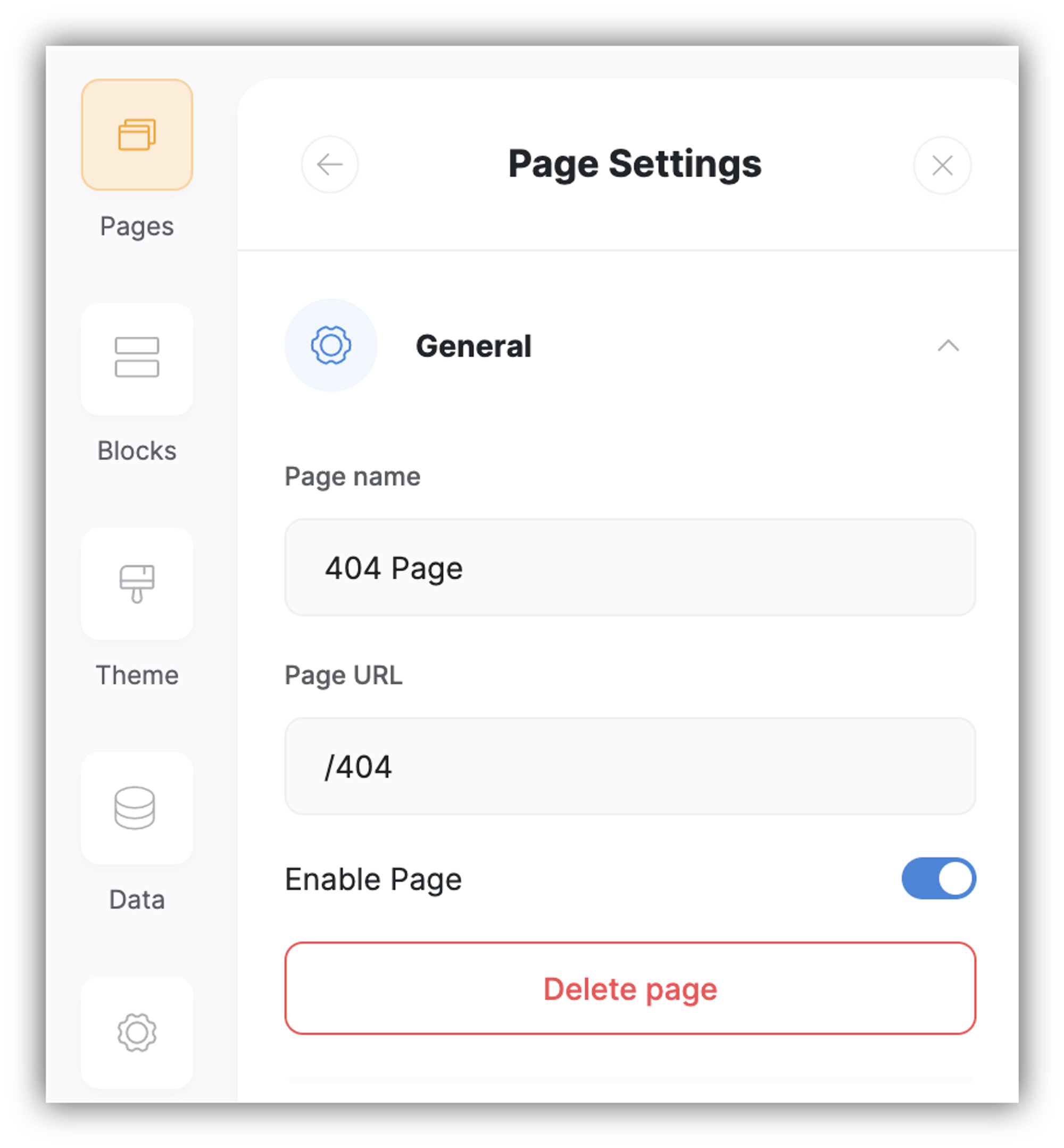
As soon as you add your content to the page and publish it, your users will start see this page when they receive a "Not Found" response on your site.
Last updated on December 6, 2022