Layout: Hero with email capture and typewriter
Hero layout overview.
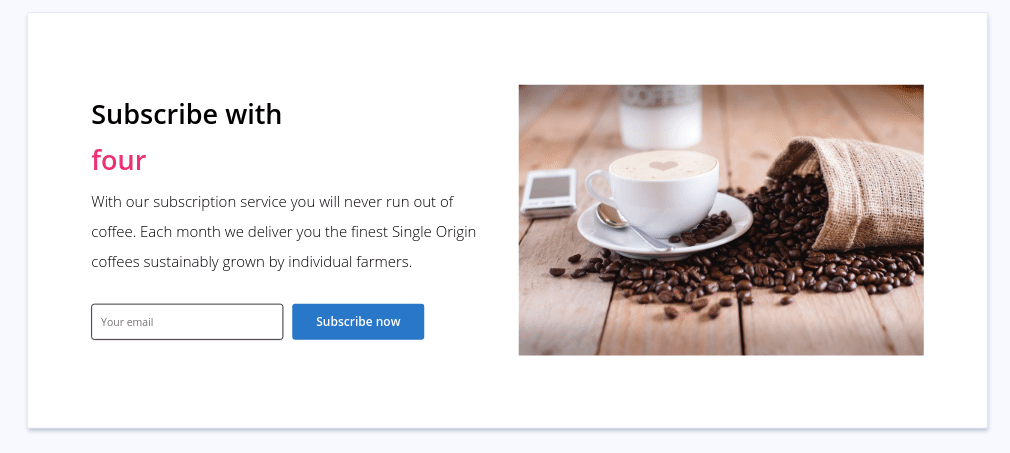
This layout has an Email capture similar to the Hero with email capture layout, but it also has a typewriter effect as shown in the animation above.
In the screenshot below, you can see how the typewriter effect is customized.
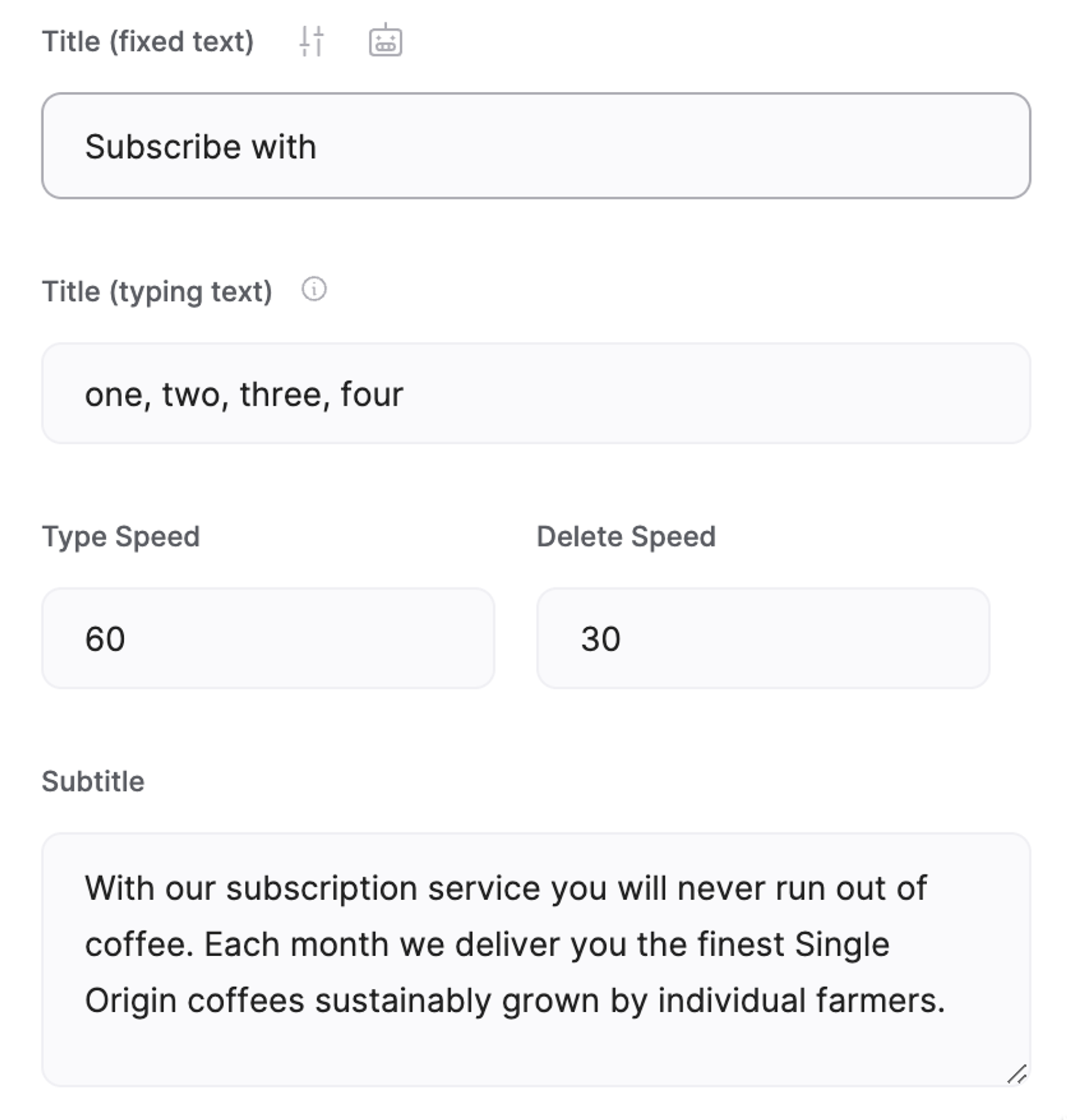
In the first Title field you provide the static text, while in the second Title below you are supposed to add the changing pieces of text separated by a comma. Each piece is typed in and is then replaced by the next piece, as you could see in the animation.
Next we have Type Speed and Delete Speed. Here you set how many milliseconds it should take for one letter to be added/deleted. In the animation below, we've applied a slower transition speed (both Type Speed and Delete Speed are set to 1000 milliseconds = 1 second), so that you can see how it works.

Last updated on January 4, 2023