Forgot Password Form
Forgot password functionality overview.
In this form, users can enter their email to recover their password. As soon as you also set up a Reset Password Form, the user will enter the email address here, receive a recovery link on his/her email, and go to the Reset Password page via the link to provide a new password.
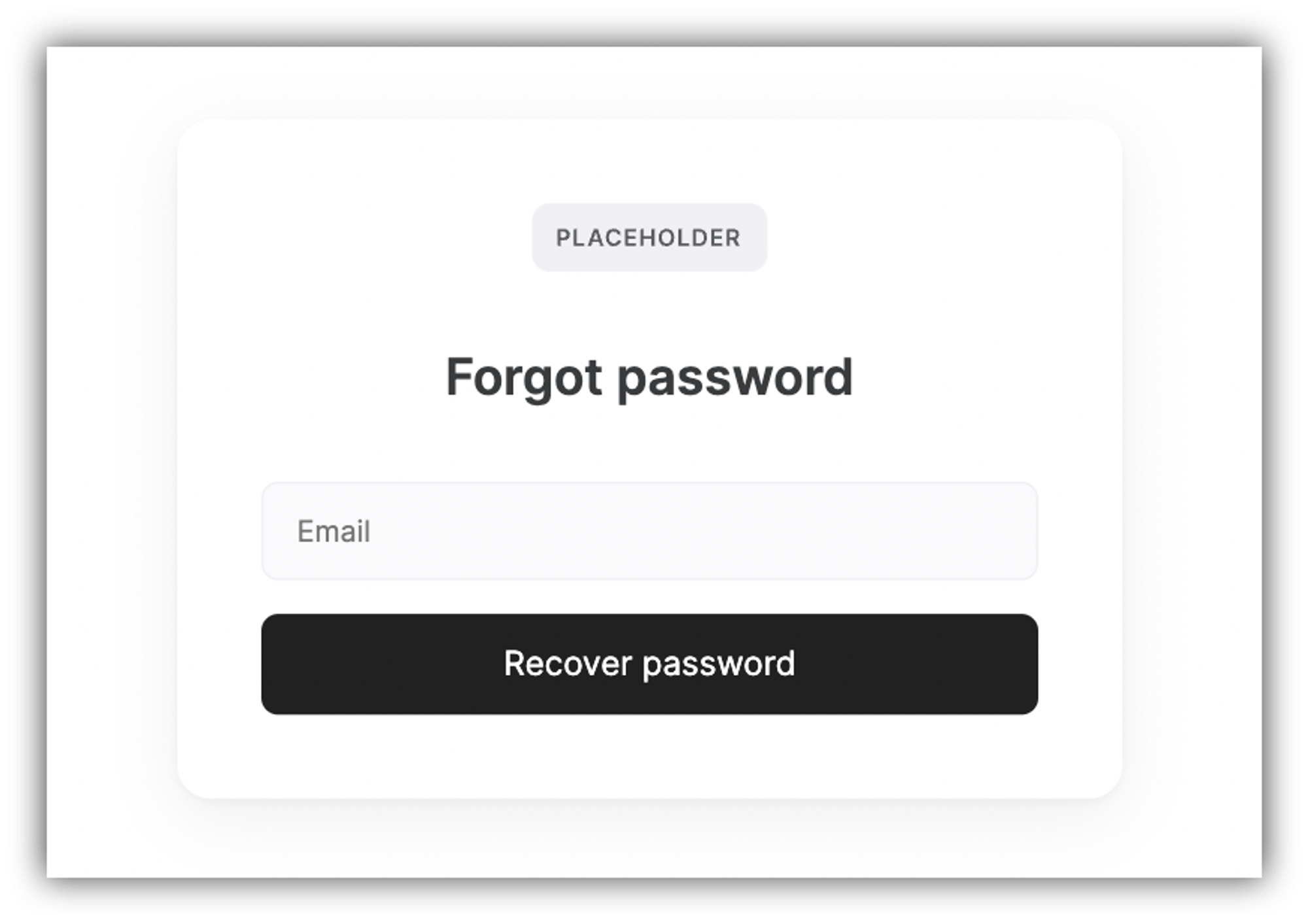
The animation below shows how that works.

Now, let's see how the block can be customized.
Logo, Title, and Background Image
This section is configured similar to that of the Signup Form.
Forgot Password form
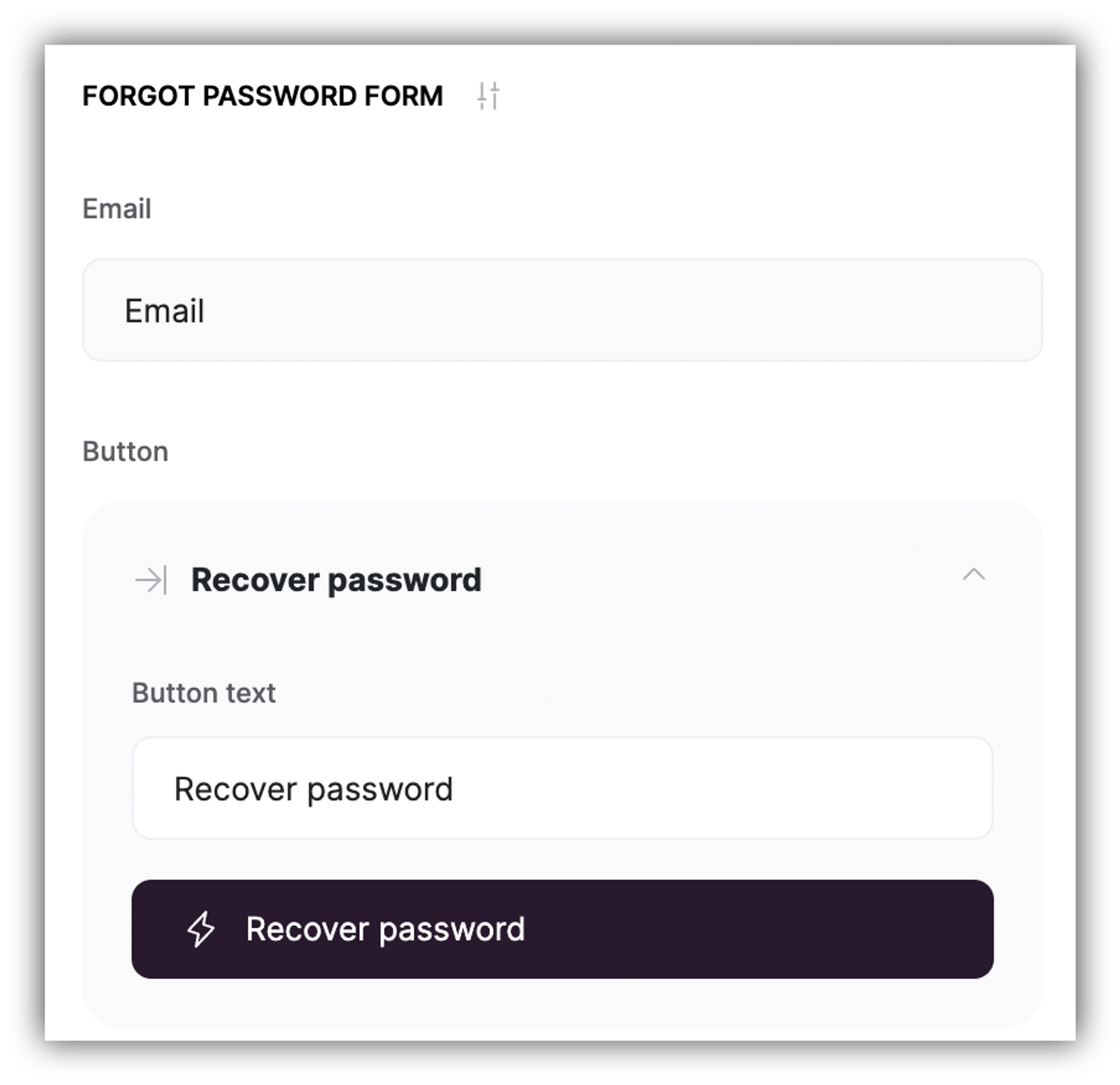
Here, you can configure the placeholder text for the Email field and the Recover button. The Action is fixed and cannot be changed.
Confirmation Message
The Confirmation Message is the text that's shown after the user hits Recover Password. You can modify the text here.
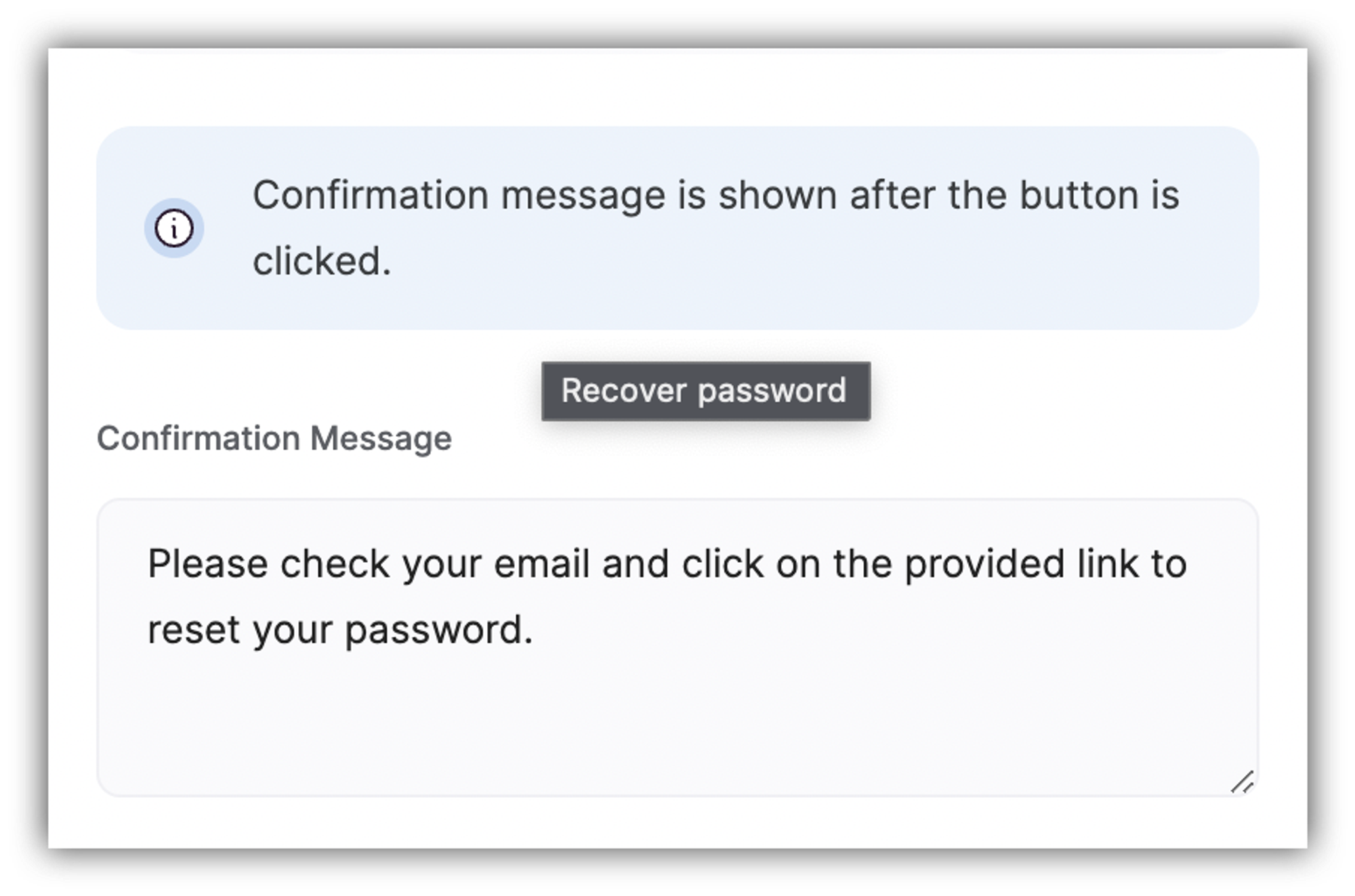
See below how it works.

Last updated on May 9, 2024